How do I download my photos from the shopping cart?
As of November 11, 2016:
When your images are ready, you'll receive an email from us containing a login to your own personal shopping cart. After logging into your personal account, you will be able to freely download your event photos whenever you would like, for as long as your cart is active. Consider it your True Cloud ;)
Please find downloading walkthroughs below.
1) To start downloading your entire event photography, click on a gallery (ex: Photographer's Favorites) and you will see a button towards the top saying Download All Photos, like this:


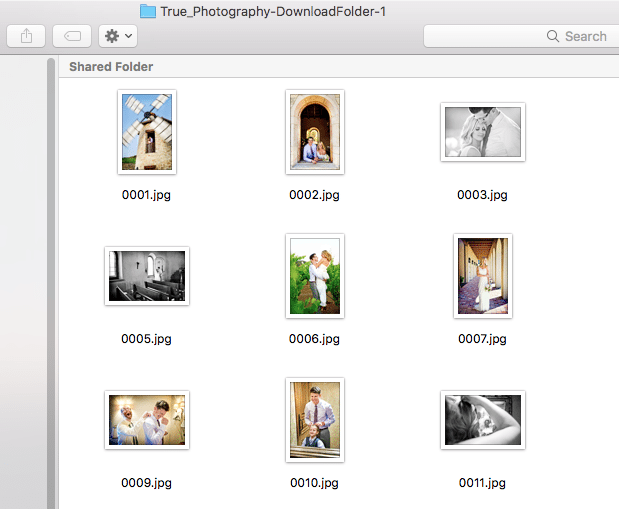
If you would like to continue downloading photos, go to the next gallery and repeat the process. After all your downloads are complete, you can organize them as you'd like on your computer, create extra backups, etc.
As you browse your shopping cart images, you have the ability to download images individually. Whenever you see a photo you would like to download, you'll see a Download button above the image, like this:
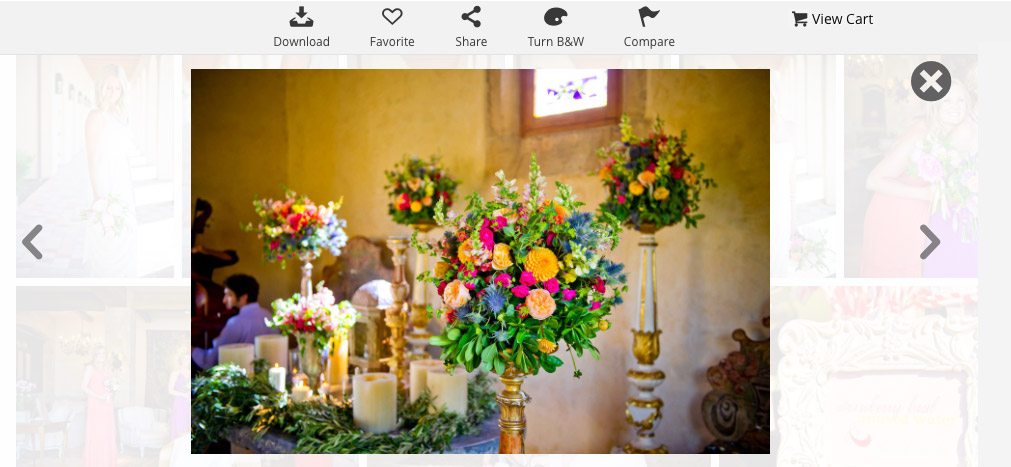
Click the Download button, and a small window will come up, like this:
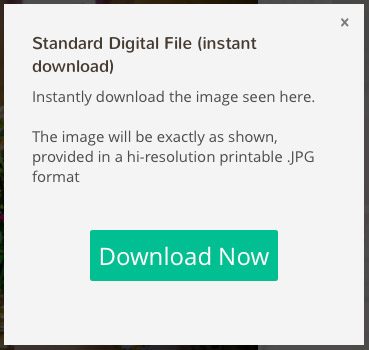
Click the Download Now button, and the image file will save to your computer, in your default download location. You're now ready to enjoy, browse and view the photo in your favorite image program :)

Because the images are hi-resolution printable JPGs, we recommend saving to a computer, as opposed to a phone. If you plan to download many photos, our suggestion is to use the Batch method (detailed above), which will save time, as opposed to downloading individually.
Once you have possession of your files, you will want to ensure you have secure and reliable long-term storage, so you can enjoy them for years to come.
If you would like the safety net of additional backups, and would like to extend your shopping cart/archive expiration beyond the courtesy period, please click here.
If you would like to order a commemorative Flash Drive containing all images, in addition to the download, please click here.
- The Free Download feature is included in your account only, not others who you share your event code with. To purchase the Free Downloads feature for friends and family, so they can also download your standard digital files for free, please click here.
- The Free Downloads feature will remain in your shopping cart account as long as your account is active. To extend your expiration beyond the courtesy period, please click here.
- Photographers Favorites: Anywhere you see a Photographers Favorite, you are welcome to order prints. However, we strongly encourage you to not order the digital file (standard or Premium) of any Photographers Favorite, as these have already been meticulously enhanced and can be downloaded for free in their enhanced state. Orders are automatically processed, so if your order includes one or more Photographers Favorite files, it will be fulfilled as ordered and cannot be refunded.
- All other photos: If ordering prints through our studio, we recommend adding the Premium Enhancement for the best print quality. If you plan to print specific photos on your own, or have special enhancement requests, our recommendation is to order the Premium Digital File version of these images Once ordered, these files will be given an extra round of retouch/enhancement, and you will be notified when they are ready.
Why is the download split into smaller batches instead of downloading all at once?
The smaller downloads (zip files) help the downloads transfer better across the web, and gives you more control over what you are downloading. For example, if you only wanted the Favorites, or a few images, you can download the specific images you want most.
How much space should I have on my computer for downloads?
If you decide to download everything, the total downloads will be very large, so you will want to ensure you have room on your computer or external drive (at least 50 GB of free space).
How long will each download take?
Each download may take a minute or more, depending on your Internet connection.
Can I order both an Enhanced Print and a Premium Digital File of the same image?
Absolutely! If you love an image and would like both a print and the digital file, these may each be ordered on the Shopping Cart. Each method (Enhanced Print and Premium Digital File) will be produced with the very best quality.
If any questions come up, please feel free to contact our studio at [email protected]
