How do I download my finished images once they are ready?
Our free image download solution works across all platforms (ex: Mac, PC). By following these instructions, you will be able to download your entire event all at once.
Jump to: I want to order a Flash Drive
When your images are ready, you'll receive an email from us containing a link to a free download. Clicking the link should open a web browser on your computer, and a window asking where you want to save the file. Choose the default download location (such as your Desktop or Downloads folder) or else select a custom save location if preferred, such as an external storage drive. The download file will be very large, so you will want to ensure you have room on your computer or external drive (at least 50 GB of free space).
Go ahead and download the file. Depending on your Internet connection speed, the download may take several hours, so we suggest downloading overnight.
In case your download gets interrupted before it finishes, try setting your Mac or PC's sleep timeout to "never" for the duration of the transfer. Also, check to see if you are able to resume the download before starting over. Many browsers have a 'resume' feature where you can continue downloading right where you left off.
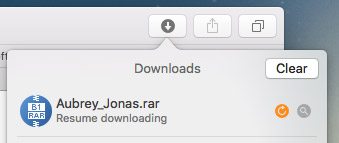
Safari
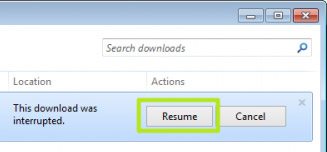
Internet Explorer
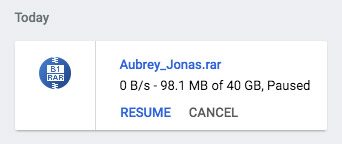
Chrome
Web transfers of large files like these have gotten faster and more stable in recent years. However, Internet connections and speeds are all unique and can vary from one moment to the next. If you encounter issues where the file won't download properly, please contact our studio.
When that file is finished downloading, it will be in .rar format, and you will need a program that can open it. We use RARs because they have greater capacity than zip files, enabling you to download all images at once. If you don't already have a file expander program on your computer that can open .rar files (ex: Stuffit, WinZip 7-Zip), we suggest http://b1.org It's free and easy to use, with versions for both PC and Mac. The download link on B1's home page will look something like this:
While you're waiting for the file to finish, download and install B1, unless you already have a compatible file expander. File finished downloading? Great. The downloaded .rar file will likely be in your Downloads folder or your default download location (ex: Desktop), will look something like this:

There are several ways of successfully opening the file. We're going to walk you through one method.
Double-click the file, then when the menu comes up choose Extract (instead of the default View in B1 Free Archiver option). Press OK, and the files will be saved to your desktop or chosen location.
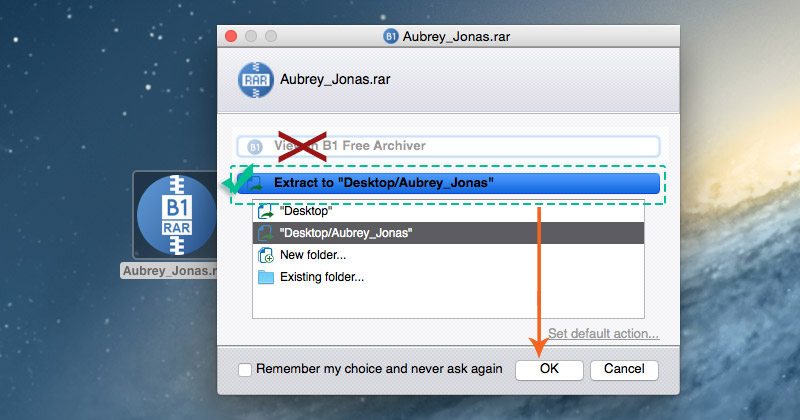
It will take a few minutes for the files to completely finish saving, after which you'll see a folder that looks something like this, in your chosen save location:
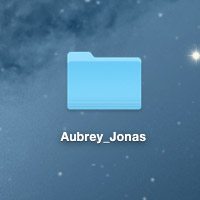
You're now ready to enjoy, browse and view the photos in your favorite image program :)
Because the download link is only available short term, we strongly suggest copying this downloaded folder to additional computers, which will give you emergency backups. If you are short on memory space, you can now trash the original .rar download file, or archive it also as an extra backup.
Now that you have possession of your files, you will want to ensure you have secure and reliable long-term storage, so you can enjoy them for years to come.
- If you run into issues downloading to an external location, such as another hard drive, try downloading and open the file directly on your computer.
- Before you open the file, try moving the RAR to your computer's desktop if (it's not there already). That way, you can easily find the expanded folder on your desktop when it finishes.
- If you are opening the file on your computer, you'll want to ensure there is sufficient space, as it is a large file. On a Mac, if you right click your hard drive, and click Get Info, it will list the available space. To ensure there is plenty of room, we suggest having a very minimum of 20 - 30 GB available. If not, you may want to delete some other large files that are no longer needed, or open the file on another computer if possible.
- To open the file, we typically recommend B1 as a first option because it's free, simple and Mac/PC compatible. However, there many other programs that can open .RAR files. It's possible you may even already have a different compatible program on your computer. Try right clicking (or control-clicking) the RAR file, check and see if there are any options under "Open With" aside from B1 that can open the file.
- If not, there are alternative programs such as http://www.zipeg.com for Windows and http://www.unrarx.com and http://www.zipeg.com, all of which say they are free and RAR compatible.
If you would like to order a commemorative Flash Drive containing all images, in addition to the download, please click here.
If any questions come up, please feel free to contact our studio at [email protected]

